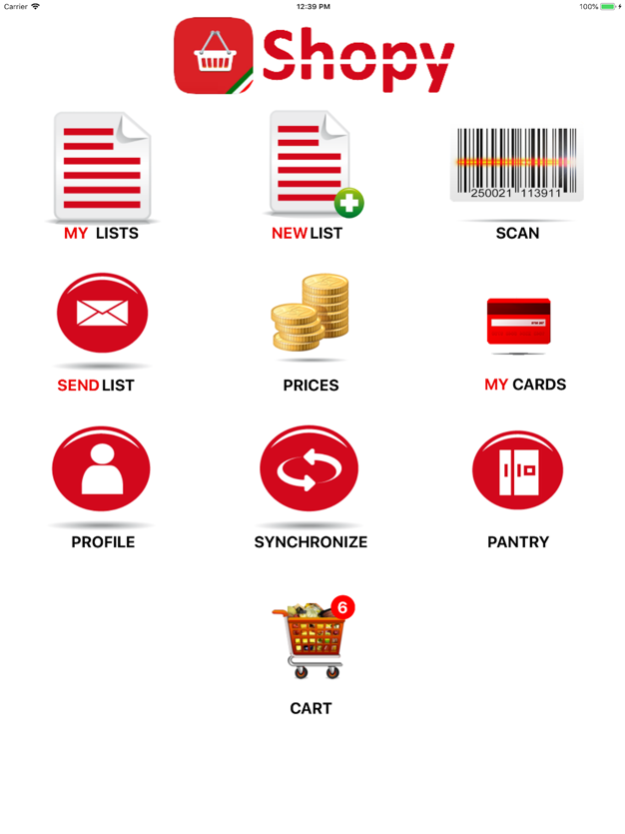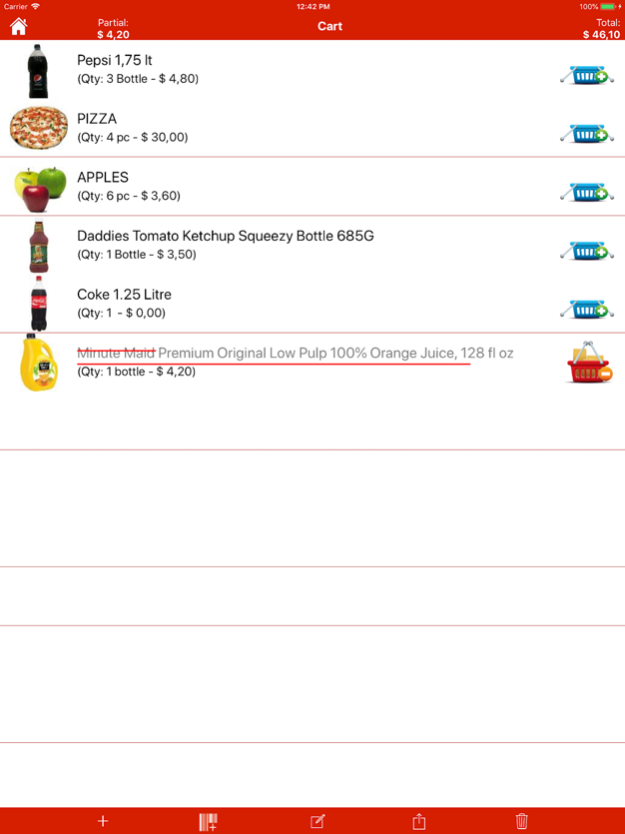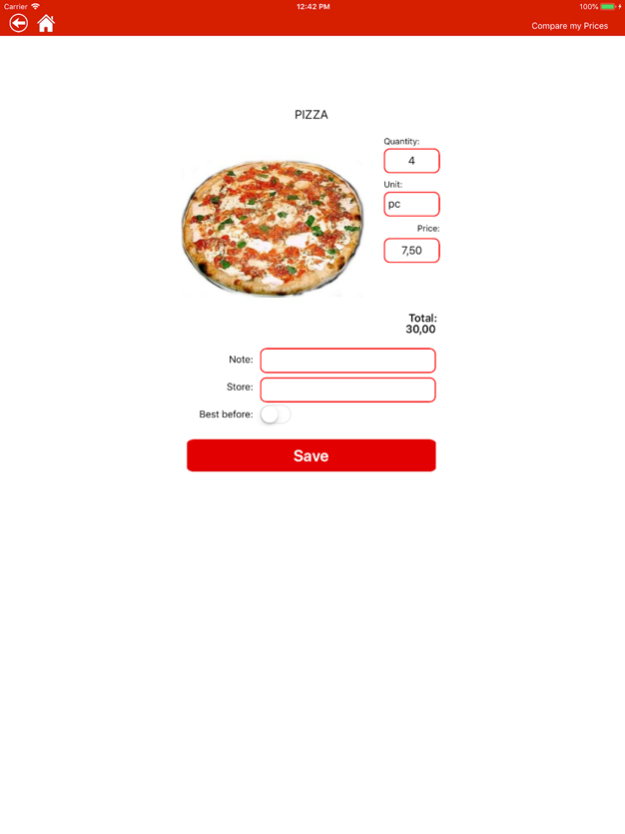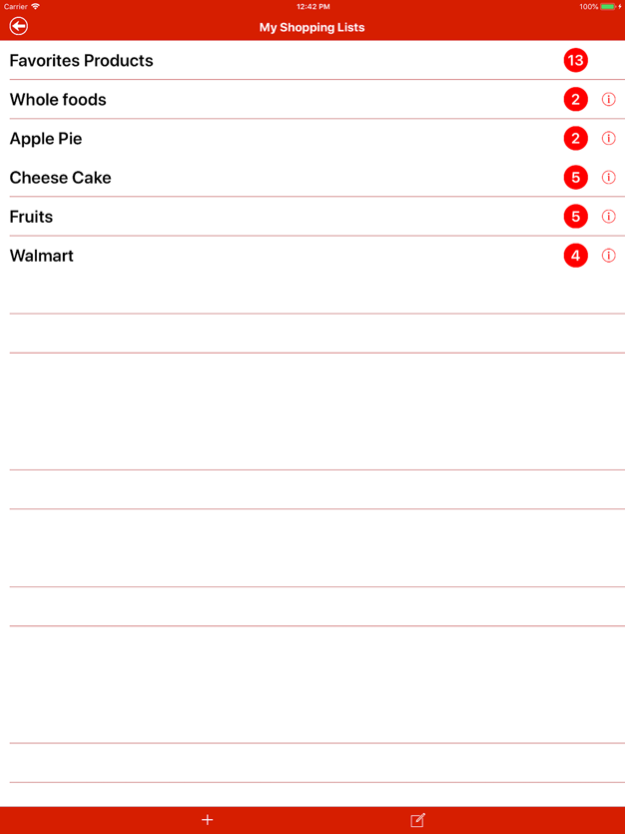Shopy (Shopping List) 4.9
Paid Version
Publisher Description
Have you ever tried to shop with your smartphone?
No ???
Now you can !!!
How many times have you gone to the grocery forgetting or losing your list?
And how many times you returned forgetting some article?
Shopy allows you to create shopping lists with your products and synchronize with the devices of your family, so while you are going to the supermarket someone in the family can add products and send them to your smartphone (simply record a single family user and access all with the same login / password credentials).
You can add products by simply scanning the bar code of the pack, or search our product catalog.
NOTICE
--------------
By popular demand we have created this paid version that does not display banner advertisements and on which we will develop the new features that you ask us !!!
Download it from the AppStore, thank you all!
Additional features than the FREE version:
1) Displaying of remote notifications on Apple Watch.
2) Displaying of the "Shopy Widget" into the "View Today" of your iPhone/iPad.
3) Possibility of manual entry of products not on the web catalog.
4) Management of Fidelity Card.
5) Homepage: when the Cart is full you can see an icon with the number of content products.
6) Cart: the "striped" products, that is taken, are synchronized with other devices.
7) Management of the products EXPIRATION DATE (insertion and expiration notifications).
FEATURES
------------------
- Simple and intuitive graphics with images of the products included in the lists.
- Manage your PANTRY.
- Scan the bar codes of the products.
- Manual synchronization of data.
- Sending NOTIFICATION to the other devices to warn of the changes.
- Function for COMPARING PRICES.- Send the Cart and lists via email or WhatsApp.
- Cart and Shopping lists printing.
- Create and manage multiple lists.
- Alphabetical sorting or manual Articles, modified according to your needs (eg on the basis of the journey that usually carried out in the supermarket, or department).
- Sharing your account with friends and family to manage grocery lists together.
- Ability to quickly add items by scanning the bar code and "generic products".
It also works on iPad and iPod !
**********************************
Follow us with the new features of the next version, let us know your problems, preferences and ideas that will help us improve the APP.
Write your review, or send an email to:
Shopy@AryonSolutions.it
Sep 25, 2023
Version 4.9
Improved APP navigation.
Report new ideas, preferences and problems, which will help us improve the APP, by writing your review or by sending an email to this address:
Shopy@AryonSolutions.it
Thanks!
About Shopy (Shopping List)
Shopy (Shopping List) is a paid app for iOS published in the Office Suites & Tools list of apps, part of Business.
The company that develops Shopy (Shopping List) is ARYON Solutions S.r.l.. The latest version released by its developer is 4.9.
To install Shopy (Shopping List) on your iOS device, just click the green Continue To App button above to start the installation process. The app is listed on our website since 2023-09-25 and was downloaded 6 times. We have already checked if the download link is safe, however for your own protection we recommend that you scan the downloaded app with your antivirus. Your antivirus may detect the Shopy (Shopping List) as malware if the download link is broken.
How to install Shopy (Shopping List) on your iOS device:
- Click on the Continue To App button on our website. This will redirect you to the App Store.
- Once the Shopy (Shopping List) is shown in the iTunes listing of your iOS device, you can start its download and installation. Tap on the GET button to the right of the app to start downloading it.
- If you are not logged-in the iOS appstore app, you'll be prompted for your your Apple ID and/or password.
- After Shopy (Shopping List) is downloaded, you'll see an INSTALL button to the right. Tap on it to start the actual installation of the iOS app.
- Once installation is finished you can tap on the OPEN button to start it. Its icon will also be added to your device home screen.